Exceptions
In the Administrator, when Exception Information is selected on the Debugging Settings page, the debugging output includes a list of all ColdFusion exceptions raised in processing the application page. This section looks like the following image when displaying information about an exception thrown by the cfthrow tag using the dockable.cfm output format:
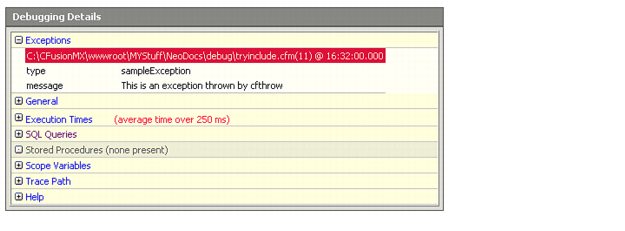
The exception information includes information about any application exceptions that are caught and handled by your application code or by ColdFusion.
Exceptions represent events that disrupt the normal flow of an application. You should catch and, whenever possible, recover from forseeable exceptions in your application, as described in Handling Errors. However, you might also want to be alerted to caught exceptions when you are debugging your application. For example, if a file is missing, your application can catch the cffile exception and use a backup or default file instead. If you enable exception information in the debugging output, you can immediately see when this happens.

